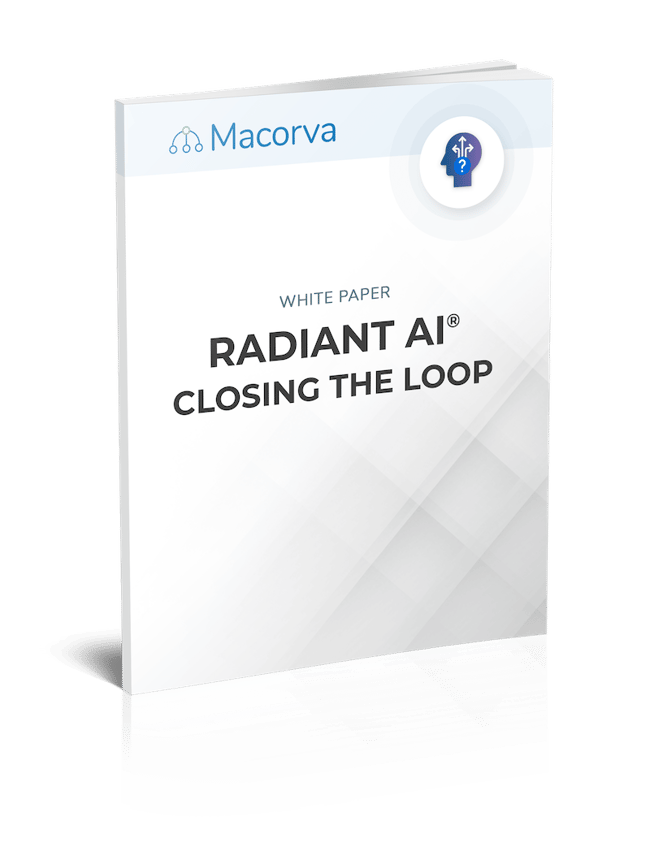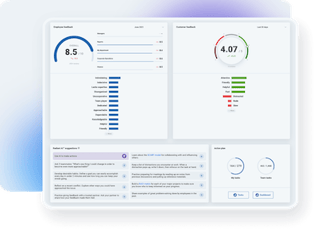Macorva + Slack
The easiest way for teams to manage and act on customer feedback. Effortlessly monitor customer responses, keep track of feedback trends, and oversee your customer experience—all from your favorite workspace.

Get notified of survey responses
Survey responses are automatically delivered straight to your workspace with detailed customer info. Choose to see every response or only those that need your attention.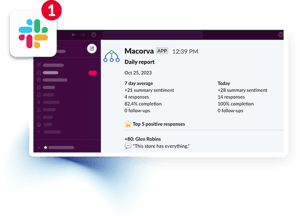
Know when follow-up is needed
Respond quickly to customer feedback with real-time notifications of customers that require follow-up and act on it with AI-generated communication scripts.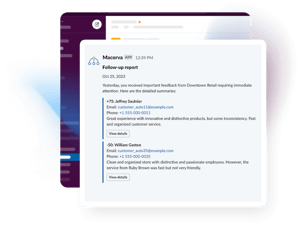
Review customer feedback trends
Get AI-generated daily, weekly, or monthly summary reports delivered straight to your Slack. Stay updated on your customer experience trends without leaving your workspace.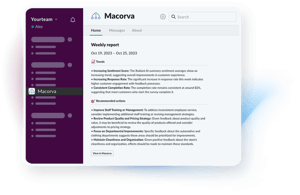
Keep your team in the loop
Share customer feedback and reports in your Slack channels to boost team collaboration and keep everyone on the same page.
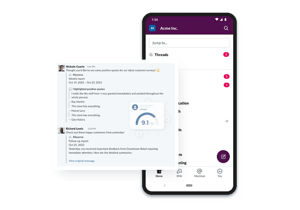
Getting Started
How to connect Slack to your Macorva workspace
Connect Slack to Macorva
1. Install the Macorva app to the Slack workspace.
2. Invite the Macorva app to a Slack channel using “/invite @Macorva”.
3. Start using the app commands:
- /macorva help
- /macorva list [survey id]
- /macorva subscribe [survey id] [frequency]
- /macorva unsubscribe [survey id] [frequency]
In order to perform Step 3, the Slack user must have a verified email matching the email of a user present in Macorva.
Also, to perform the “list”, “subscribe”, and “unsubscribe” commands, the matching user in Macorva must have permission to view results for the survey being queried. This is configured on our people config interface under the “CX” section under “Can see manager dashboards”.

![]()
Manage your customer experience
from your favorite workspace.